| A: |
When you switch External Scan on from your SEM control software (or by mechanical switch) and the NanoMaker software and/or hardware is not switched on yet the beam isn’t controlled and just settle in the middle of writefield. To prevent this be sure that:
- blanker and NanoMaker hardware are powered and NanoMaker software is running;
- check that blanker settings in NanoMaker software are correct (Options->Exposure and Video Options->Jumps->Blank Type :: Ectrostatic) or if you don’t using apparatus beam blanking (Options->Exposure and Video Options->Jumps->Blank Type :: Not Installed) and beam park position defined at a corner of writefield (Options->Exposure and Video Options->Jumps :: Beam Park Position);
- Blank the beam first (or send it to BPP) by using Hardware Control dialogue! (File->Hardware Control->Beam OFF);
- And only then Switch On External Scan.
So change the sequence of operations: Beam OFF first, External Scan On then.
After finishing of exposure, in case of absence of apparatus beam blanking, switch off beam current first. |

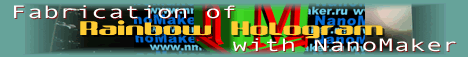

 Back to Q&A list
Back to Q&A list